How to use best video editor and video converter
Best from Freeware
This is a guide created for gurudrivers.com only :
How to use to convert any video format to any video format ?
First step is to add video file, then select output quaity and format then select START.
This option can be used to make a smaller but with same quality for youtube is you have a slower internet connection or lower upload speed and also to make your video to be compatible with your phone , iphone, ipad, tablets or any device ! Is working great !
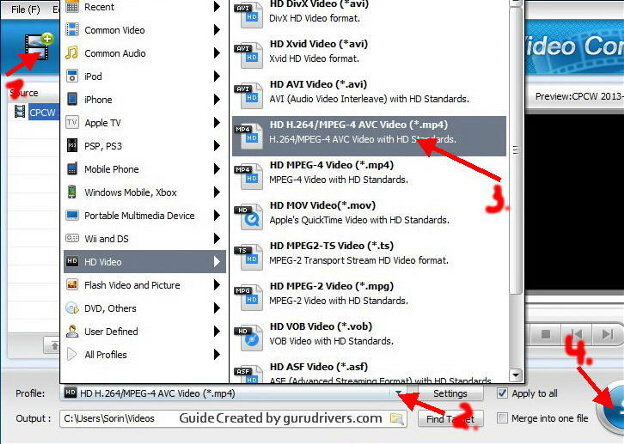
Now, you want to learn how to add logo to your videos or gameplay videos ?
.
Open your video and then select EDIT and now press STOP and select Logo from bellow and then just browse where you have logo on your computer and set where to logo should apear on your videos , for example in right corner above or bellow and so.
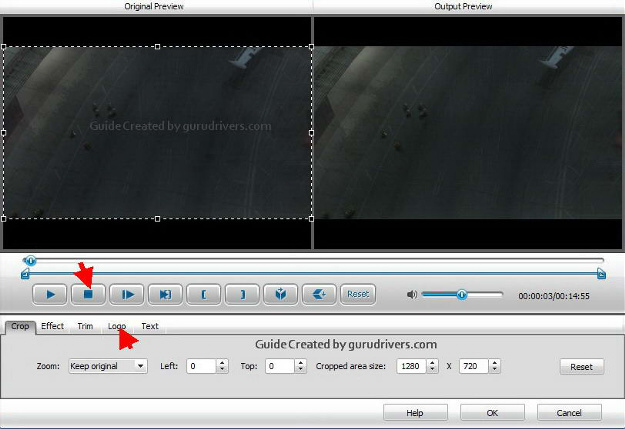
If you want to add Text to your video , or to cut some scenes, or to add effects just select desired tab from menu.
After your modifications to video are finished, select ok and START your conversion and wait.
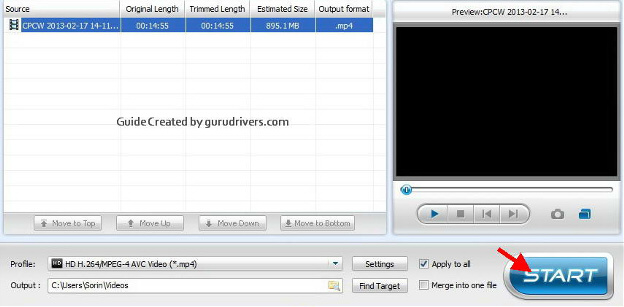
That`s IT !
Good Luck !
Screen Gameplay Recorder Download
You like this software or article ? Tell us in comments or like us on facebook !
comments powered by DisqusShare our website with your friends and use our comments
How to use best video editor and video converter
