How to use afterburner screen recorder proper guide
Free Gameplay Recorder
How to use this great video gaming recorder ?
.
Follow our steps for Proper Settings
Step one . Image Capture Guide Learn how to make screenshots first
Open the app and select Screen Recorder
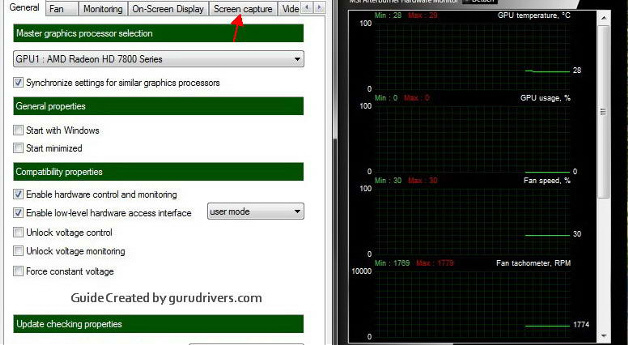
Now Learn how to record gameplay from video games
Step one : select Video Capture and now click on video capture and press desired key to start and stop video capture.
Now, select desired of gameplay video record by moving slider
Last step is to select where to save your gameplay files.
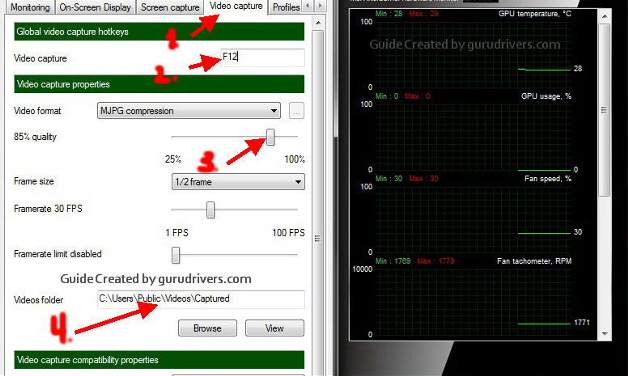
Job Done.
Now be carefull at this :
If you want to edit your gameplay like to add a logo, to cut some sequences, split and join, add music to background. add some text on your video and many other actions for FREE , then get this :
Download Free Video Editing Software
How to use afterburner screen recorder proper guide
Share our website with your friends and use our comments
