How to save your files from broken windows operating system for free
Save files before restore
.
You've got a big problem as your laptop or your pc no longer starts and you can not only give you restore? This operation will delete all your files such as: pictures, my movies, music files, video files or very important documents ? Do not panic yet, because we have a solution for you. The solution is Linux Live Creator and you can download it from here, is free.
What you need to a successful operation ? You need to have :
A blank cd or USB memory stick and you need to know how to boot from cd or usb , here is guide.
How ? first you need to download it from above link , then insert a USB Memory Stick or CD / DVD
Now start Live cd creator and select your stick or cd
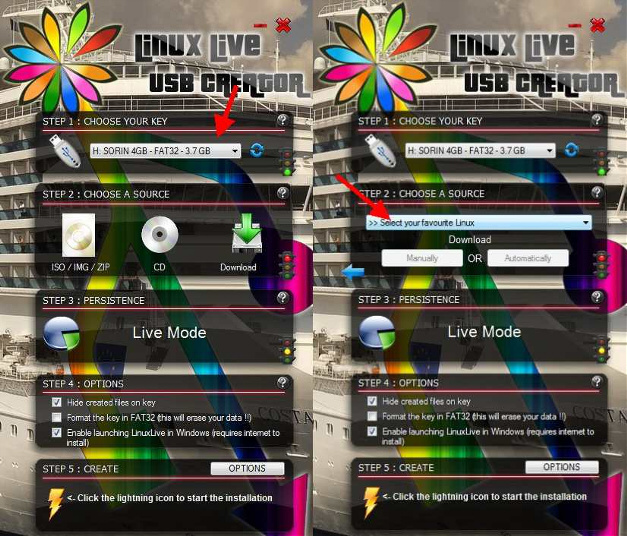
Next stept is to choose download , to download linux live cd and where to save it (is temporary)

Final step is to press on Lightning button and start process
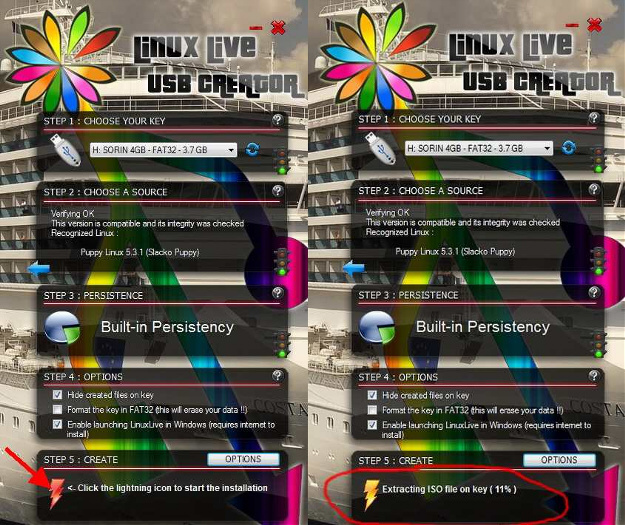
Wait for process to be finished, and then do so :
1. Boot from usb if your create usb disk or from cd if you created cd
2. This live cd , will automaticaly load and boot , then when is open just copy all needed files or folders to a USB or CD / DVD`s.
This guide helped you ? Tell us !
comments powered by DisqusEnjoy and share our website !
How to save your files from broken windows operating system for free : words to find our article are : how to start from live cd, how to save my pictures when pc have black screen, only restore option, need help to save my files, how to save my doc from a broken windows, windows failure how to.
