How to wipe / reset your hard drive to factory settings - Free guide
HDD wipe / reset to factory parameters
Hello. You have some problems with your device ?
You want to wipe all data to get more space on your hard drive ?
Do you want to reset hdd like new one ?
Do you want to delete / wipe all data better than format ?
.
Works for notebook ? Yes. Works for PC Computer ? Yes. and can be downloaded from here for free. This software is legal / legit to download and to use.
How to start ?
First you need to decide what to use, to start the wipe software and you have 2 options.
Option 1 is to make a bootable usb memory stick.
Option 2 is to create a boot cd / dvd
Now, you have the cd or usb flash driver ready to boot right ?
Restart your device, press Pause key when device want to start (when logo or something is writed on black background and read which key you need to press to select boot device)
Now, if everything went normal, will see this menu and you need to press enter
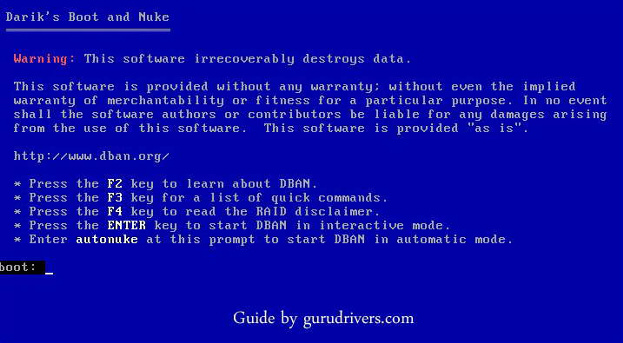
Next step is to : Select your HDD that you want to delete, then press F10 to start and wait for process to finish.
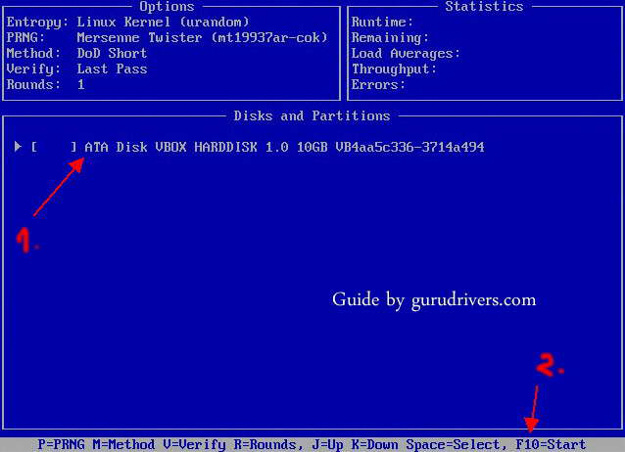
That`s it , your hard drive will be now like new one , without any data.
Also this guide is good for :
When you want to sell your old hard disk, this guide will help you to delete all traces from hard disk completely, because only format is not enough.
When you think that your drive have some space that is not proper used.
When hard disk not show all disk capacity.
When your device is seriously infected by a virus , rootkits or any scumware.
If your hard disc drive is to slow even after formatting.
Your device give crashes even if you format it and reinstall windows.
And more of course.
Do you want to say something ?
comments powered by DisqusShare our website with your friends and use our comments
